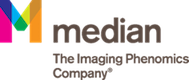Posters guidelines
ISBI ePoster presentations
Presenting authors: see instructions below regarding your ePoster
Instructions for the preparation of your ePoster
- PowerPoint file or PDF file- landscape format (ratio of 16/9 ideal)
- Not password-protected
- One (1) slide only
- ISBI encourages you to use the ePoster templates. Nevertheless, the use of templates is not mandatory and presenters are free to submit their own designs and color schemes.
Instructions for the submission of your ePoster
- Please click here to submit your ePoster.
- Use your abstract submission email as the username.
- If you need to set/reset your password please follow this link.
Audio narration FEATURE AVAILABLE NOW!
You will be able to add audio narration to your ePoster sections, during the final review step. To learn more about this feature, see this demo: ePoster with audio narration on sections & embedded video and a tutorial on how to record your audio narration per section: https://www.youtube.com/watch?v=uhgf_Pd-VVE
ePoster submission and audio narrations FAQs
Is there a tutorial video demonstrating how to record narrations for my ePoster?
Yes. The video can be viewed at https://www.youtube.com/watch?v=uhgf_Pd-VVE&feature=youtu.be
Can an ePoster presenter upload the poster file, or is it only a submitter who can upload?
Both the ePoster submitter and presenter can access the submission site to submit a poster file.
Am I able to re-upload my poster if I have new edits?
Yes. Unless expressly advised otherwise.
When can I add an audio narration to my ePoster?
After you submit your original file, the MULTIPOSTER team will process it into an ePoster (this may take from a few hours to a few days). You will receive an email once the ePoster is ready to add audio narration.
If I re-upload my ePoster, are the audio files I recorded deleted?
No. The audio will remain unless you remove a section of the ePoster.
When will my ePoster be formatted and ready for audio recording?
Formatting ePosters may take up to five days before a narration can be recorded. Submit your poster file early to avoid missing your presentation deadline.
Is there a deadline for audio narration recording?
No. The submission system where you upload and can record the audio narration will remain open at all time
Can I submit pre-recorded audio files?
The audio should be recorded using the online microphone tool so it can be uploaded in the correct format in the corresponding section. But you can also upload an mp3 audio file to each section.
Is there a limit on the number of narrations I can use? And is there a narration length limit?
One narration per section. 4 minutes narration maximum per section.
If you have any questions, please contact the MULTIEPOSTER Team: support@multieposter.com